Google Colab with ipywidgets enabled JupyterLab
We have already seen in this post, on how to run Fast.AI V4 notebooks through VSCode interface in Google Colab. Though Colab gives you a notebook “like” interface, but there isn’t support for ipywidgets.
You can access in JupyterLab, but need to enable it. Lets see how to access JupyterLab using Google Colab hardware with ngrok.
Mount Google Drive
Mount your Google drive with the command below, you’ll be asked to enter an authorization code that will be provided as output of the cell below.
from google.colab import drive
drive.mount('/content/gdrive/')
Download and unzip the ngrok packages
Let us download and decompress the ngrok files.
!wget https://bin.equinox.io/c/4VmDzA7iaHb/ngrok-stable-linux-amd64.zip
!unzip ngrok-stable-linux-amd64.zip
Generate Authtoken
Create a free account in Ngrok, and copy the generate Authentication token.
print("Get your authtoken from https://dashboard.ngrok.com/auth")
import getpass
authtoken = getpass.getpass()
Upgrade node.js to latest stable version
The default version of node.js installed in Colab doesn’t support the installation of ipywidgets. We will upgrade its version with the below commands.
!npm cache clean -f
!npm install -g n
!n stable
Install JupyterLab and ipywidgets support
Now we install the jupyterlab package via pip. Once done we will install the widgets extension.
!pip install -q jupyterlab
!jupyter labextension install @jupyter-widgets/jupyterlab-manager
Create tunnel
Lets launch a JupyterLab instance and forward the port to ngrok.
!./ngrok authtoken $authtoken & ./ngrok http 8888 --log=stdout & jupyter lab --ip 0.0.0.0
Output from the cell will have a link, ending with the format http://<random_value>.ngrok.io
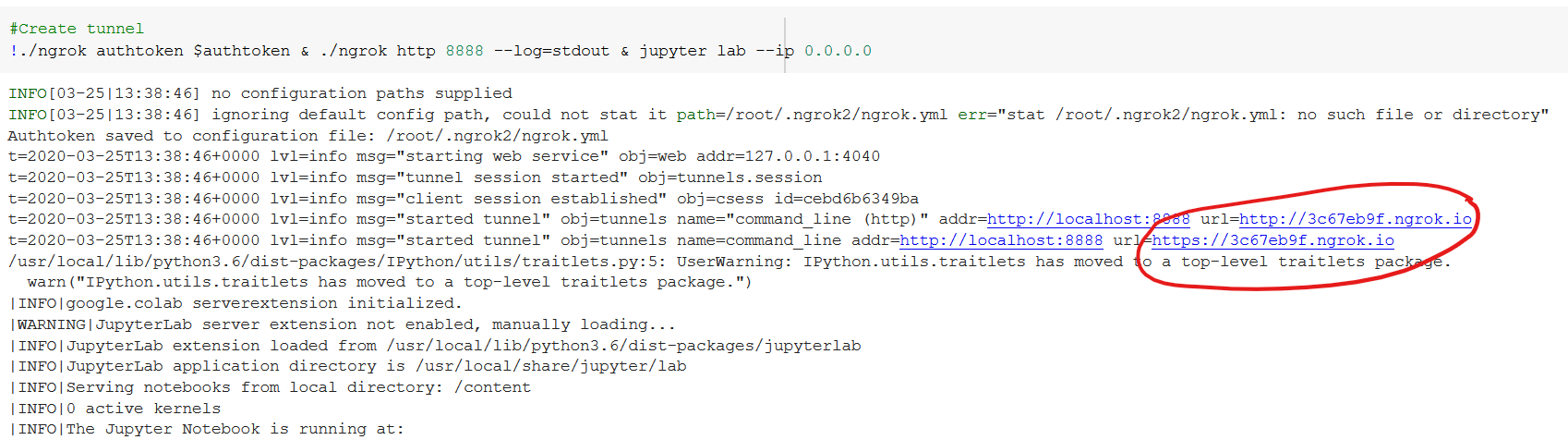
Access the URL to get a JupyterLab Interface using the link above and check the ‘ipywidget’ support with the following code.
from ipywidgets import interact, interactive, fixed, interact_manual
import ipywidgets as widgets
def f(x):
return x
interact(f, x=10);
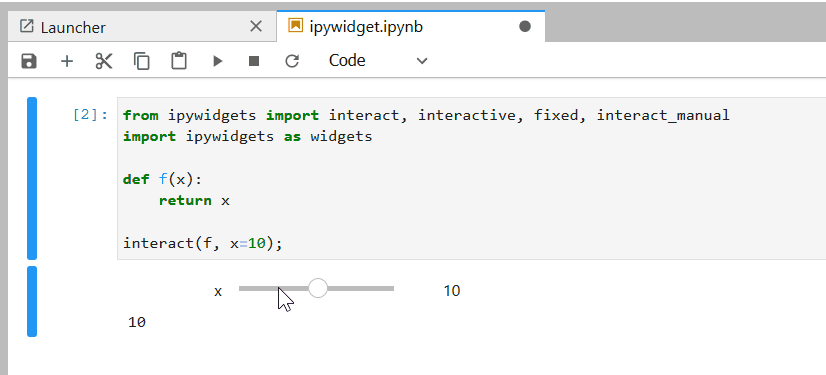
Note: You can also clone this notebook, and try all the steps listed above.